Dell™ U2410 Flat Panel Monitor User's Guide
![]() Attaching the Soundbar (optional)
Attaching the Soundbar (optional)
| NOTE: The stand is detached when the monitor is shipped from the factory. |
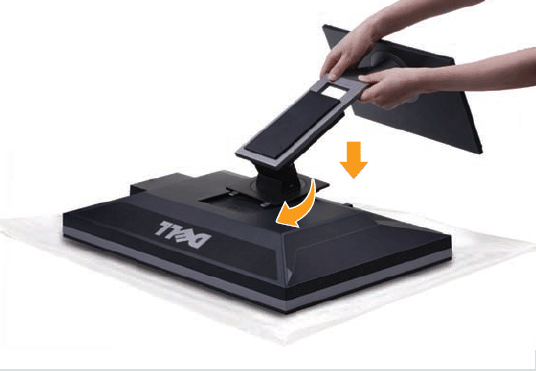
To attach the monitor stand:
|
|
WARNING: Before you begin any of the procedures in this section, follow the safety instructions. |
|
|
NOTE: USB uplink cable connection enables USB ports and card reader on the monitor to work. |
To connect your monitor to the computer perform the following steps/instructions:
Connecting the White DVI Cable and USB uplink cable
|
|
NOTE: Your monitor supports two DVI ports. You can either choose DVI-D 1 or DVI-D 2 via input source on the OSD menu using Input source select. |
Connecting the Blue VGA Cable and USB uplink cable
Connecting the Black DisplayPort Cable and USB uplink cable
|
|
NOTE: The graphics are used for the purpose of illustration only. Appearance of the the computer may vary. |
After you have completed connecting the DVI/VGA/DisplayPort cable, follow the procedure below to complete setting up your monitor:
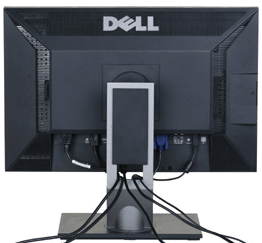
After attaching all necessary cables to your monitor and computer, (See Connecting Your Monitor for cable attachment,) use the cable management slot to neatly organize all cables as shown above.
| 1 | Working from the rear of the monitor, attach Soundbar by aligning the two slots with the two tabs along the bottom rear of the monitor. |
| 2 | Slide the Soundbar to the left until it snaps into place. |
| 3 | Connect the Soundbar with the DC power connector. |
| 4 | Insert the mini stereo plug from the rear of the Soundbar into the computer's audio output jack. |
| CAUTION: Do not use with any device other than Dell Soundbar |
|
|
NOTE: Monitor DC power connector +12 V DC output is for Dell Soundbar, that does not have built-in AC adapter, eg Dell AX510. |